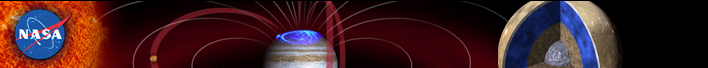| Help Users | |
| By following the links at the left you will eventually come to a PDS archive volume containing your data of interest. All PDS archive volumes have a similar structure. Understanding this structure will help you get the most from the data. | |
| What You'll Find on a PDS Archive Volume: | |
| General Hints | |
|
All files with extensions .txt, .lbl, .cat, .tab, and .asc are ASCII text files. Files with other extensions are binary files that cannot be viewed in a web browser.
Each subdirectory contains a file with a name ending in info.txt that describes the contents of that directory. | |
| Top-level directory | |
| aareadme.txt | An introduction to the data volume. Read this first. |
| errata.txt | An optional file containing notes and errata about the volume. |
| voldesc.cat | A short text file that serves as a PDS label for the volume. |
| Catalog directory | |
| Don't overlook this valuable source of information about the data set. These files are copies of the PDS Catalog descriptions of the data set, the instrument that collected the data, the spacecraft, the mission, personnel involved in making the archive, and a list of references to published literature. | |
| Document directory | |
| This directory contains documentation such as the data product Software Interface Specification that most missions are required to provide. | |
| Index directory | |
| The file index.tab (or a file with a similar name) lists every data product on the archive volume, its directory and file name, and other information that varies depending on the data set. Its contents are described by the associated PDS label index.lbl. If the data set is spread over more than one volume, there will also be a cumulative index table (cumindex.tab) that lists the data products on all volumes created to date. See the last volume in the set for the complete cumulative index. | |
| Data directories | |
| The data products themselves are under a directory that may be named "data" or may have a data-set-specific name. There may be more than one data directory. For instance, on some archive volumes the data are organized by year under the directories 2002, 2003, etc.
Every data product is described by a PDS label. The label may either be embedded (attached) at the beginning of the data file, or in a separate file (detached) with the same name, extension .lbl. PDS labels are ASCII text in a keyword = value format that can be read both by humans and by software. In some cases a data product is stored in multiple files which are described by a single label. The thing to remember is when you download a data file, download the label too. | |
| Other directories | |
| Other optional directories include Software, Calib (calibration), Extras, Geometry, Browse, and others. Read the info.txt file in each directory for more information. | |